| Introduction | p. xxv |
| Assessment Test | p. xlv |
| Planning the Windows NT 4 Environment | p. 1 |
| Server Hardware | p. 3 |
| Selecting Server Hardware by Role | p. 5 |
| File and Print Servers | p. 6 |
| Application Servers | p. 9 |
| Internet/Intranet Servers | p. 10 |
| Messaging Servers | p. 12 |
| Remote Access Services (RAS) Servers | p. 13 |
| Firewalls | p. 14 |
| Networking Models | p. 15 |
| The Workgroup Model | p. 16 |
| The Client-Server Model | p. 17 |
| The Domain Model | p. 18 |
| NT Server Roles | p. 19 |
| Primary Domain Controller | p. 21 |
| Backup Domain Controllers | p. 22 |
| Member Servers | p. 25 |
| Domain Controller Placement | p. 26 |
| Logon Validation Traffic | p. 26 |
| SAM Synchronization Traffic | p. 27 |
| Trust Relationships | p. 27 |
| Trust Example 1 | p. 30 |
| Trust Example 2 | p. 32 |
| Implementing Trust Relationships | p. 33 |
| The Four NT Domain Models | p. 36 |
| The Single Domain Model | p. 37 |
| The Master Domain Model | p. 38 |
| The Multiple Master Domain Model | p. 39 |
| The Complete Trust Domain Model | p. 41 |
| NT Directory Services | p. 43 |
| Summary | p. 44 |
| Exam Essentials | p. 45 |
| Key Terms | p. 48 |
| Review Questions | p. 49 |
| Answers to Review Questions | p. 56 |
| Configuring and Troubleshooting Hardware | p. 59 |
| Troubleshooting Computer Hardware | p. 61 |
| Night of the Living DOS | p. 61 |
| Finding Hardware Faults | p. 62 |
| Configuring Hardware in NT 4 | p. 71 |
| Device Driver Options | p. 73 |
| Troubleshooting Hardware Configuration | p. 74 |
| Using the Event Viewer | p. 74 |
| Using the Windows NT Diagnostics Tool | p. 76 |
| Using the Last Known Good | p. 80 |
| RAID Support | p. 81 |
| Levels of RAID | p. 81 |
| RAID Supported by NT | p. 82 |
| Recovering from Disk Failure in a RAID Environment | p. 87 |
| Disk Mirroring Failure | p. 88 |
| Disk Failure on a Stripe Set with Parity | p. 93 |
| Multiprocessing in Windows NT | p. 94 |
| Summary | p. 97 |
| Exam Essentials | p. 97 |
| Key Terms | p. 99 |
| Review Questions | p. 100 |
| Answers to Review Questions | p. 106 |
| Network Connectivity | p. 109 |
| Network Architecture | p. 110 |
| Networking Concepts | p. 111 |
| The Open Systems Interconnect (OSI) Model | p. 114 |
| Windows NT Networking Components | p. 120 |
| Programming Interfaces | p. 121 |
| File System Drivers | p. 122 |
| Transport Driver Interface | p. 122 |
| Transport Protocols | p. 123 |
| Network Driver Interface | p. 123 |
| Adapter Drivers | p. 123 |
| Windows NT Component Options | p. 124 |
| Network Protocols | p. 124 |
| Installing and Configuring Network Protocols | p. 130 |
| Understanding TCP/IP | p. 130 |
| NT Network Services | p. 138 |
| Using Automatic Network Configuration Mechanisms | p. 139 |
| Using ipconfig | p. 157 |
| Summary | p. 159 |
| Exam Essentials | p. 160 |
| Key Terms | p. 162 |
| Review Questions | p. 163 |
| Answers to Review Questions | p. 170 |
| User and Group Management | p. 173 |
| User Accounts, Groups, and Security | p. 175 |
| Planning | p. 177 |
| Planning Groups | p. 178 |
| Naming Conventions | p. 180 |
| Security Planning | p. 180 |
| Share Planning | p. 184 |
| Policy Planning | p. 189 |
| Managing Groups | p. 205 |
| Local and Global Groups Defined | p. 206 |
| Default Local and Global Groups | p. 208 |
| Special Groups | p. 211 |
| How Local and Global Groups Work Together | p. 212 |
| Example of Local and Global Groups Implementation | p. 215 |
| Managing Groups across Domains | p. 218 |
| Managing User Accounts | p. 220 |
| Networked and Local Users | p. 221 |
| Special Built-in Accounts | p. 221 |
| Creating User Accounts | p. 222 |
| Copying User Accounts | p. 226 |
| Disabling and Deleting User Accounts | p. 228 |
| Renaming User Accounts | p. 229 |
| Editing User Profile Properties | p. 230 |
| User Profiles | p. 234 |
| Summary | p. 236 |
| Exam Essentials | p. 238 |
| Key Terms | p. 240 |
| Review Questions | p. 241 |
| Answers to Review Questions | p. 248 |
| Security | p. 251 |
| The Security Configuration Manager | p. 253 |
| Using Policies through the SCM | p. 253 |
| Downloading and Installing the SCM | p. 254 |
| Analyzing System Security | p. 257 |
| Opening the GUI SCM | p. 257 |
| Creating or Opening the Database | p. 260 |
| Analyzing Windows NT 4 System Security | p. 261 |
| Designing Security Templates | p. 263 |
| Applying Templates to Configure System Security | p. 266 |
| Changes to NT from Installing the SCM | p. 271 |
| Standard NTFS Security | p. 271 |
| Enhanced NTFS Security | p. 272 |
| Managing the Audit Policy | p. 276 |
| Enabling Auditing | p. 277 |
| Using Syskey | p. 281 |
| Server Message Block Signing | p. 283 |
| Configuring SMB Signing | p. 284 |
| The Windows NT 4 LAN Manager (NTLM) | p. 286 |
| Authentication Options | p. 287 |
| Summary | p. 289 |
| Exam Essentials | p. 289 |
| Key Terms | p. 290 |
| Review Questions | p. 291 |
| Answers to Review Questions | p. 296 |
| Routing and Remote Access Services | p. 299 |
| Remote Access Services (RAS) | p. 301 |
| RAS Clients | p. 301 |
| The RAS Server | p. 302 |
| Analog Modems or ISDN? | p. 303 |
| RAS Capabilities and Limitations | p. 305 |
| Installing RRAS | p. 311 |
| RAS and Modems | p. 311 |
| RRAS Download and Installation | p. 314 |
| Configuring RAS | p. 315 |
| Configuring Network Protocols for RAS | p. 315 |
| Configuring RAS Security | p. 317 |
| Using Multilink | p. 321 |
| VPNs and the Point-to-Point Tunneling Protocol | p. 321 |
| Configuring RAS Clients | p. 324 |
| Troubleshooting RAS Connections | p. 329 |
| Routing | p. 331 |
| What Routing Does | p. 331 |
| Routing and Windows NT | p. 332 |
| How Routing Works | p. 333 |
| Configuring Routing | p. 338 |
| Summary | p. 341 |
| Exam Essentials | p. 342 |
| Key Terms | p. 344 |
| Review Questions | p. 345 |
| Answers to Review Questions | p. 350 |
| The Distributed File System | p. 353 |
| DFS and Its Benefits | p. 354 |
| DFS Topology | p. 356 |
| Installing and Administering Dfs | p. 357 |
| Installing the DFS Server Software | p. 357 |
| Administering DFS Trees | p. 359 |
| Client Access | p. 364 |
| Troubleshooting DFS | p. 365 |
| Summary | p. 366 |
| Exam Essentials | p. 367 |
| Key Terms | p. 368 |
| Review Questions | p. 369 |
| Answers to Review Questions | p. 375 |
| Printing | p. 377 |
| Introduction to Printing | p. 378 |
| Printing Devices | p. 379 |
| Printing Software | p. 380 |
| Printing and Networks | p. 382 |
| NT Print Model | p. 383 |
| Graphics Device Interface (GDI) | p. 384 |
| Print Driver | p. 385 |
| Print Router | p. 385 |
| Print Provider (Spooler) | p. 386 |
| Print Processor | p. 386 |
| Print Monitor | p. 387 |
| Network Print Devices | p. 388 |
| Creating a Printer | p. 388 |
| Sending Print Jobs to Network Printers | p. 391 |
| Managing NT Printers | p. 392 |
| Management Functions | p. 392 |
| Printer Properties | p. 396 |
| Managing NT Print Servers | p. 405 |
| TCP/IP and DLC Printer Support | p. 406 |
| Printing in a TCP/IP Environment | p. 407 |
| Configuring Printers to Use the DLC Protocol | p. 407 |
| Troubleshooting Printing Problems | p. 408 |
| Printer Sometimes Does Not work | p. 408 |
| Printer Does Not Work at All | p. 409 |
| Summary | p. 409 |
| Exam Essentials | p. 410 |
| Key Terms | p. 411 |
| Review Questions | p. 412 |
| Answers to Review Questions | p. 419 |
| Supporting Internet Services | p. 421 |
| Overview of IIS Protocols | p. 422 |
| WWW Service | p. 422 |
| FTP Service | p. 423 |
| Installing IIS 4.0 | p. 423 |
| Preparing for IIS Installation | p. 423 |
| IIS Installation Options | p. 424 |
| Managing the FTP Service | p. 425 |
| Creating an FTP Site | p. 425 |
| FTP Configuration Options | p. 427 |
| FTP Properties | p. 427 |
| Virtual Directories and Virtual Servers | p. 435 |
| Managing the WWW Service | p. 436 |
| Creating a New Web Site | p. 436 |
| Configuring the WWW Site | p. 437 |
| Configuring Virtual Servers to Use Host Headers | p. 450 |
| Using HTTPS | p. 451 |
| Windows NT Load Balancing Service | p. 451 |
| Summary | p. 452 |
| Exam Essentials | p. 453 |
| Key Terms | p. 454 |
| Review Questions | p. 455 |
| Answers to Review Questions | p. 461 |
| Optimizing Windows NT 4 | p. 463 |
| Windows NT Service Packs | p. 465 |
| Overview of Network Performance | p. 466 |
| Bottlenecks | p. 467 |
| Finding Bottlenecks | p. 470 |
| Eliminating Bottlenecks | p. 471 |
| The Perpetual Cycle | p. 472 |
| Improving Network Performance | p. 472 |
| Reducing Traffic | p. 473 |
| Splitting Networks | p. 474 |
| Increasing Speed | p. 477 |
| Windows NT Self-Tuning Mechanisms | p. 479 |
| Memory Optimizations | p. 479 |
| Prioritizing Threads and Processes | p. 481 |
| Cacheing Disk Requests | p. 482 |
| Performance Monitoring | p. 484 |
| Object Counters | p. 486 |
| Processor Performance | p. 487 |
| Disk Performance | p. 491 |
| Using Task Manager | p. 499 |
| The Network Monitor | p. 502 |
| NT Server 4's Network Monitor | p. 503 |
| Installing Network Monitor | p. 504 |
| Using the Network Monitor | p. 504 |
| Network Monitor Security | p. 509 |
| Summary | p. 511 |
| Exam Essentials | p. 511 |
| Key Terms | p. 513 |
| Review Questions | p. 514 |
| Answers to Review Questions | p. 520 |
| Troubleshooting and System Recovery | p. 523 |
| Principles of Troubleshooting | p. 525 |
| Axioms of Troubleshooting | p. 528 |
| Troubleshooting Networks | p. 533 |
| Client Problems | p. 534 |
| Server Problems | p. 535 |
| Data Link Problems | p. 535 |
| Cable Faults | p. 536 |
| Troubleshooting the Windows NT Boot Process | p. 537 |
| How Windows NT Boots | p. 537 |
| Windows NT Load Phases | p. 540 |
| Boot Sequence Errors | p. 542 |
| The Windows NT Boot Disk | p. 544 |
| The Emergency Repair Disk | p. 545 |
| Restoring Windows NT | p. 546 |
| Troubleshooting a Running Windows NT Environment | p. 548 |
| Using the Event Viewer | p. 548 |
| Using the Windows NT Diagnostics Tool | p. 550 |
| Troubleshooting Security Problems | p. 554 |
| Working with Backup | p. 555 |
| Tape Backup Concepts | p. 556 |
| Adding a Tape Device | p. 561 |
| Backing Up a Volume | p. 561 |
| Restoring from Backup | p. 563 |
| Scheduling Jobs with AT | p. 564 |
| Using the Backup Tool from the Command Line | p. 566 |
| Troubleshooting Resources | p. 568 |
| Windows Help Files | p. 568 |
| TechNET CD | p. 569 |
| Internet Resources | p. 569 |
| Summary | p. 571 |
| Exam Essentials | p. 572 |
| Key Terms | p. 573 |
| Review Questions | p. 574 |
| Answers to Review Questions | p. 580 |
| Glossary | p. 583 |
| Index | p. 623 |
| Table of Contents provided by Syndetics. All Rights Reserved. |
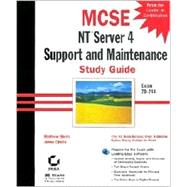
McSe Nt Server 4 Support and Maintenance: Study Guide Exam 70-244
by Sheltz, Matthew; Chellis, JamesRent Book
New Book
We're Sorry
Sold Out
Used Book
We're Sorry
Sold Out
eBook
We're Sorry
Not Available
How Marketplace Works:
- This item is offered by an independent seller and not shipped from our warehouse
- Item details like edition and cover design may differ from our description; see seller's comments before ordering.
- Sellers much confirm and ship within two business days; otherwise, the order will be cancelled and refunded.
- Marketplace purchases cannot be returned to eCampus.com. Contact the seller directly for inquiries; if no response within two days, contact customer service.
- Additional shipping costs apply to Marketplace purchases. Review shipping costs at checkout.
Table of Contents
An electronic version of this book is available through VitalSource.
This book is viewable on PC, Mac, iPhone, iPad, iPod Touch, and most smartphones.
By purchasing, you will be able to view this book online, as well as download it, for the chosen number of days.
Digital License
You are licensing a digital product for a set duration. Durations are set forth in the product description, with "Lifetime" typically meaning five (5) years of online access and permanent download to a supported device. All licenses are non-transferable.
More details can be found here.
A downloadable version of this book is available through the eCampus Reader or compatible Adobe readers.
Applications are available on iOS, Android, PC, Mac, and Windows Mobile platforms.
Please view the compatibility matrix prior to purchase.
