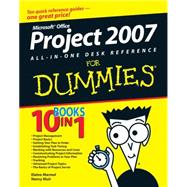
Microsoft Office Project 2007 All-in-One Desk Reference For Dummies
by Marmel, Elaine; Muir, Nancy C.Rent Book
New Book
We're Sorry
Sold Out
Used Book
We're Sorry
Sold Out
eBook
We're Sorry
Not Available
How Marketplace Works:
- This item is offered by an independent seller and not shipped from our warehouse
- Item details like edition and cover design may differ from our description; see seller's comments before ordering.
- Sellers much confirm and ship within two business days; otherwise, the order will be cancelled and refunded.
- Marketplace purchases cannot be returned to eCampus.com. Contact the seller directly for inquiries; if no response within two days, contact customer service.
- Additional shipping costs apply to Marketplace purchases. Review shipping costs at checkout.
Summary
Author Biography
Nancy C. Muir is the author of over 50 books on topics including project management, desktop applications, the Internet, distance learning, and ecommerce. She is the author of Microsoft Project For Dummies, and Microsoft Project For Dummies Quick Reference. She has also written or contributed to several textbooks for middle-school students. Her books have won awards for excellence and have been translated into over a half-dozen languages. Prior to her writing career, Ms. Muir trained Fortune 500 companies in project management software, and taught technical writing at the university level. Her company, The Publishing Studio, specializes in writing, editing, and consulting services for the publishing industry.
Table of Contents
| Introduction. | |
| Project Management | |
| A Project Management Overview | |
| The Ins and Outs of Using Project | |
| Just What Tasks Should You Include? | |
| Exploring the Project Environment | |
| What's New in Project 2007 | |
| Project Basics | |
| Building a Project Plan | |
| Creating That First Task | |
| Exploring Task Views | |
| Working with Calendars | |
| Getting Help. | |
| Getting Your Plan in Order | |
| Organizing the Structure of a Project Plan | |
| Assigning Outline Codes to Tasks | |
| Using WBS Coding | |
| Linking and Consolidating Projects. | |
| Establishing Task Timing | |
| Looking at Timing | |
| Defining What Drives Task Timing | |
| Adding Dependencies | |
| Working with Constraints and Deadlines. | |
| Working with Resources and Costs | |
| Creating Resources | |
| Understanding Costs | |
| Assigning Resources to Tasks | |
| Tallying Costs. | |
| Communicating Project Information | |
| Working with Views | |
| Working with Tables | |
| Preparing Traditional Reports | |
| Creating Visual Reports. | |
| Resolving Problems in Your Plan | |
| Working with Filters | |
| Solving Resource Conflicts | |
| Reviewing Timing and Costs | |
| Putting Final Changes into Place. | |
| Tracking | |
| Working with Baselines and Interim Plans | |
| Entering Actuals | |
| Reviewing Your Budget. | |
| Advanced Project Topics | |
| Working Your Own Way | |
| Changing the Look of a Project | |
| Using Macros | |
| Importing Information into Project | |
| Exporting Project Information | |
| The Basics of Project Server | |
| Understanding Project Server | |
| The Project Server Administrator | |
| Project Server and the Project Manager | |
| Project Server and the Team Member | |
| Glossary | |
| Index | |
| Table of Contents provided by Publisher. All Rights Reserved. |
An electronic version of this book is available through VitalSource.
This book is viewable on PC, Mac, iPhone, iPad, iPod Touch, and most smartphones.
By purchasing, you will be able to view this book online, as well as download it, for the chosen number of days.
Digital License
You are licensing a digital product for a set duration. Durations are set forth in the product description, with "Lifetime" typically meaning five (5) years of online access and permanent download to a supported device. All licenses are non-transferable.
More details can be found here.
A downloadable version of this book is available through the eCampus Reader or compatible Adobe readers.
Applications are available on iOS, Android, PC, Mac, and Windows Mobile platforms.
Please view the compatibility matrix prior to purchase.
