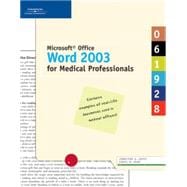| Preface |
|
iv | |
|
Getting Started with Word 2003 |
|
|
1 | (24) |
|
Understanding Word Processing Software |
|
|
2 | (2) |
|
|
|
|
|
|
4 | (2) |
|
Using Word document views |
|
|
|
Exploring the Word Program Window |
|
|
6 | (2) |
|
Working with toolbars and menus in Word 2003 |
|
|
|
|
|
8 | (2) |
|
|
|
10 | (2) |
|
Recovering lost document files |
|
|
|
|
|
12 | (2) |
|
|
|
14 | (2) |
|
Closing a Document and Exiting Word |
|
|
16 | (2) |
|
|
|
18 | (1) |
|
|
|
19 | (2) |
|
|
|
21 | (3) |
|
|
|
24 | (1) |
|
|
|
25 | (26) |
|
|
|
26 | (2) |
|
Managing files and folders |
|
|
|
|
|
28 | (2) |
|
Replacing text in Overtype mode |
|
|
|
|
|
30 | (2) |
|
|
|
|
|
|
32 | (2) |
|
Copying and moving items in a long document |
|
|
|
Using the Office Clipboard |
|
|
34 | (2) |
|
Copying and moving items between documents |
|
|
|
Finding and Replacing Text |
|
|
36 | (2) |
|
Inserting text with AutoCorrect |
|
|
|
Checking Spelling and Grammar |
|
|
38 | (2) |
|
Using the Undo, Redo, and Repeat commands |
|
|
|
|
|
40 | (2) |
|
Viewing and modifying the document properties |
|
|
|
Using Templates and Wizards |
|
|
42 | (2) |
|
|
|
44 | (1) |
|
|
|
45 | (2) |
|
|
|
47 | (3) |
|
|
|
50 | (1) |
|
Formatting Text and Paragraphs |
|
|
51 | (24) |
|
|
|
52 | (2) |
|
|
|
|
Changing Font Styles and Effects |
|
|
54 | (2) |
|
Changing the case of letters |
|
|
|
Changing Line and Paragraph Spacing |
|
|
56 | (2) |
|
|
|
|
|
|
58 | (2) |
|
|
|
|
|
|
60 | (2) |
|
Working with Click and Type |
|
|
|
|
|
62 | (2) |
|
|
|
|
Adding Bullets and Numbering |
|
|
64 | (2) |
|
|
|
|
Adding Borders and Shading |
|
|
66 | (2) |
|
Highlighting text in a document |
|
|
|
|
|
68 | (1) |
|
|
|
69 | (2) |
|
|
|
71 | (3) |
|
|
|
74 | (1) |
|
Creating and Formatting Tables |
|
|
75 | (24) |
|
|
|
76 | (2) |
|
Converting text to a table and a table to text |
|
|
|
Inserting and Deleting Rows and Columns |
|
|
78 | (2) |
|
Copying and moving rows and columns |
|
|
|
Modifying Table Rows and Columns |
|
|
80 | (2) |
|
|
|
82 | (2) |
|
Sorting lists and paragraphs |
|
|
|
Splitting and Merging Cells |
|
|
84 | (2) |
|
Performing Calculations in Tables |
|
|
86 | (2) |
|
|
|
|
|
|
88 | (2) |
|
Using tables to lay out a page |
|
|
|
Creating a Custom Format for a Table |
|
|
90 | (2) |
|
|
|
|
|
|
92 | (1) |
|
|
|
93 | (2) |
|
|
|
95 | (3) |
|
|
|
98 | (1) |
|
|
|
99 | (30) |
|
|
|
100 | (2) |
|
Changing orientation, margin settings, and paper size |
|
|
|
Dividing a Document into Sections |
|
|
102 | (2) |
|
Changing page layout settings for a section |
|
|
|
|
|
104 | (2) |
|
Vertically aligning text on a page |
|
|
|
|
|
106 | (2) |
|
Inserting the date and time |
|
|
|
Adding Headers and Footers |
|
|
108 | (2) |
|
Editing Headers and Footers |
|
|
110 | (2) |
|
Inserting and creating AutoText entries |
|
|
|
|
|
112 | (2) |
|
Hyphenating text in a document |
|
|
|
|
|
114 | (2) |
|
Moving around in a long document |
|
|
|
|
|
116 | (2) |
|
|
|
118 | (2) |
|
|
|
120 | (1) |
|
|
|
121 | (3) |
|
|
|
124 | (4) |
|
|
|
128 | (1) |
|
|
|
129 | (24) |
|
|
|
130 | (2) |
|
|
|
132 | (2) |
|
Using a mail merge template |
|
|
|
|
|
134 | (2) |
|
Merging with an Outlook data source |
|
|
|
Entering and Editing Records |
|
|
136 | (2) |
|
|
|
138 | (2) |
|
|
|
|
|
|
140 | (2) |
|
|
|
142 | (2) |
|
Printing individual envelopes and labels |
|
|
|
Sorting and Filtering Records |
|
|
144 | (2) |
|
Inserting individual merge fields |
|
|
|
|
|
146 | (1) |
|
|
|
147 | (2) |
|
|
|
149 | (3) |
|
|
|
152 | (1) |
|
Working with Styles and Templates |
|
|
153 | (24) |
|
Exploring Styles and Templates |
|
|
154 | (2) |
|
Exploring AutoFormats and the Style Gallery |
|
|
|
Creating Custom Paragraph Styles |
|
|
156 | (2) |
|
Modifying Paragraph Styles |
|
|
158 | (2) |
|
|
|
|
Creating and Modifying Custom Character Styles |
|
|
160 | (2) |
|
Creating Custom List and Table Styles |
|
|
162 | (2) |
|
Renaming, Deleting, and Copying Styles |
|
|
164 | (2) |
|
Working in the Organizer dialog box |
|
|
|
|
|
166 | (2) |
|
Changing the default file location for user and workgroup templates |
|
|
|
Revising and Attaching a Template |
|
|
168 | (2) |
|
|
|
170 | (1) |
|
|
|
171 | (2) |
|
|
|
173 | (3) |
|
|
|
176 | (1) |
|
Developing Multipage Documents |
|
|
177 | (24) |
|
Building a Document in Outline View |
|
|
178 | (2) |
|
|
|
180 | (2) |
|
Adding Footnotes and Endnotes |
|
|
182 | (2) |
|
|
|
184 | (2) |
|
|
|
|
Generating a Table of Contents |
|
|
186 | (2) |
|
|
|
188 | (2) |
|
Creating a cross-reference in the index |
|
|
|
Modifying Pages in Multiple Sections |
|
|
190 | (2) |
|
|
|
|
Working with Master Documents |
|
|
192 | (2) |
|
|
|
194 | (1) |
|
|
|
195 | (2) |
|
|
|
197 | (3) |
|
|
|
200 | (1) |
|
|
|
201 | (24) |
|
Constructing a Form Template |
|
|
202 | (2) |
|
Adding and Modifying Text Form Fields |
|
|
204 | (2) |
|
Adding Drop-Down and Check Box Form Fields |
|
|
206 | (2) |
|
Using Calculations in a Form |
|
|
208 | (2) |
|
|
|
210 | (2) |
|
|
|
212 | (2) |
|
Formatting and Protecting Forms |
|
|
214 | (2) |
|
|
|
|
Filling in a Form as a User |
|
|
216 | (2) |
|
|
|
|
|
|
218 | (1) |
|
|
|
219 | (1) |
|
|
|
220 | (4) |
|
|
|
224 | (1) |
|
APPENDIX 1 Illustrating Documents With Graphics |
|
|
225 | (10) |
|
|
|
226 | (2) |
|
|
|
228 | (2) |
|
|
|
|
|
|
230 | (2) |
|
Narrowing a search for clip art |
|
|
|
|
|
232 | (2) |
|
Creating diagrams and organization charts |
|
|
|
|
|
234 | (1) |
|
APPENDIX 2 Collaborating on Documents |
|
|
235 | (8) |
|
|
|
236 | (2) |
|
Inserting, Viewing, and Editing Comments |
|
|
238 | (2) |
|
Comparing and Merging Documents |
|
|
240 | (2) |
|
|
|
242 | (1) |
| Glossary |
|
243 | (5) |
| Index |
|
248 | |