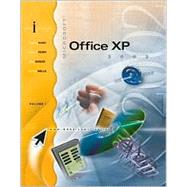
MS Office XP Volume 1 The I-Series
by Haag, StephenBuy New
Rent Textbook
Used Textbook
We're Sorry
Sold Out
eTextbook
We're Sorry
Not Available
Summary
Table of Contents
Word: Chapter 1: Working with a DocumentChapter CaseSession 1.1 Starting WordSession 1.2 Working with Text and Creating a DocumentSession 1.3 Working with an Existing Document Chapter 2: Formatting and Editing a DocumentChapter CaseSession 2.1 Formatting TextSession 2.2 Editing a DocumentSession 2.3 Formatting a Document Chapter 3: Formatting Longer DocumentsChapter CaseSession 3.1 Formatting TextSession 3.2 Formatting a DocumentSession 3.3 Applying Columns to Existing Text Chapter 4: Using Tables and GraphicsChapter CaseSession 4.1 TablesSession 4.2 Using GraphicsExcel:Chapter 1: Decision-Making with WorksheetsCase: Rugby Fundraising with ScripSession 1.1 Introduction to ExcelSession 1.2 EssentialsChapter 2: Planning and Creating a WorksheetCase: Loan AnalysisSession 2.1 Writing Formulas and Copying Cell ContentsSession 2.2 Formatting Cells, Print Setup, and PrintingChapter 3 Formatting a WorksheetCase: TBASession 3.1 Editing Cells, Adding and Deleting Rows and ColumnsSession 3.2 Formatting CellsChapter 4: Creating ChartsCase: Tracking Real Estate SalesSession 4.1Creating a ChartSession 4.2 Enhancing a ChartAccess:Chapter 1: Understanding Relational DatabasesChapter CaseSession 1.1 Introducing Relational DatabasesSession 1.2 Introducing Microsoft AccessChapter 2: Maintaining Your DatabaseChapter CaseSession 2.1 Maintaining Access Data Session 2.2 Designing and Building Your DatabaseSession 2.3 Modifying Table DefinitionsChapter 3: Introducing Access OutputChapter CaseSession 3.1 Selecting and Organizing DataSession 3.2 Building Simple Forms and ReportsChapter 4: Compound Queries and Database Utilities Chapter CaseSession 4.1 Using Queries to Analyze DataSession 4.2 Repairing and Backing Up a DatabasePowerpoint:Chapter 1: Presentation BasicsChapter CaseSession 1.1 Introduction to Presentation GraphicsSession 1.2 Creating a New PresentationChapter 2: Organizing Your PresentationChapter CaseSession 2.1 PrintingSession 2.2 Outlining IdeasChapter 3: Refining Your PresentationChapter CaseSession 3.1 Presentation Design considerationsSession 3.2 Adding and Modifying TextSession 3.3 Standardizing Presentations with PowerPoint TemplatesSession 3.4 Using the Meeting MinderChapter 4: Enhancing Your Presentation with Graphics Chapter CaseSession 4.1 Effectively Using ArtSession 4.2 Adding Other Graphic Elements
Chapter CaseSession 1.1 Starting WordSession 1.2 Working with Text and Creating a DocumentSession 1.3 Working with an Existing Document Chapter 2: Formatting and Editing a DocumentChapter CaseSession 2.1 Formatting TextSession 2.2 Editing a DocumentSession 2.3 Formatting a Document Chapter 3: Formatting Longer DocumentsChapter CaseSession 3.1 Formatting TextSession 3.2 Formatting a DocumentSession 3.3 Applying Columns to Existing Text Chapter 4: Using Tables and GraphicsChapter CaseSession 4.1 TablesSession 4.2 Using GraphicsExcel:Chapter 1: Decision-Making with WorksheetsCase: Rugby Fundraising with ScripSession 1.1 Introduction to ExcelSession 1.2 EssentialsChapter 2: Planning and Creating a WorksheetCase: Loan AnalysisSession 2.1 Writing Formulas and Copying Cell ContentsSession 2.2 Formatting Cells, Print Setup, and PrintingChapter 3 Formatting a WorksheetCase: TBASession 3.1 Editing Cells, Adding and Deleting Rows and ColumnsSession 3.2 Formatting CellsChapter 4: Creating ChartsCase: Tracking Real Estate SalesSession 4.1Creating a ChartSession 4.2 Enhancing a ChartAccess:Chapter 1: Understanding Relational DatabasesChapter CaseSession 1.1 Introducing Relational DatabasesSession 1.2 Introducing Microsoft AccessChapter 2: Maintaining Your DatabaseChapter CaseSession 2.1 Maintaining Access Data Session 2.2 Designing and Building Your DatabaseSession 2.3 Modifying Table DefinitionsChapter 3: Introducing Access OutputChapter CaseSession 3.1 Selecting and Organizing DataSession 3.2 Building Simple Forms and ReportsChapter 4: Compound Queries and Database Utilities Chapter CaseSession 4.1 Using Queries to Analyze DataSession 4.2 Repairing and Backing Up a DatabasePowerpoint:Chapter 1: Presentation BasicsChapter CaseSession 1.1 Introduction to Presentation GraphicsSession 1.2 Creating a New PresentationChapter 2: Organizing Your PresentationChapter CaseSession 2.1 PrintingSession 2.2 Outlining IdeasChapter 3: Refining Your PresentationChapter CaseSession 3.1 Presentation Design considerationsSession 3.2 Adding and Modifying TextSession 3.3 Standardizing Presentations with PowerPoint TemplatesSession 3.4 Using the Meeting MinderChapter 4: Enhancing Your Presentation with Graphics Chapter CaseSession 4.1 Effectively Using ArtSession 4.2 Adding Other Graphic Elements
Session 1.2 Working with Text and Creating a DocumentSession 1.3 Working with an Existing Document Chapter 2: Formatting and Editing a DocumentChapter CaseSession 2.1 Formatting TextSession 2.2 Editing a DocumentSession 2.3 Formatting a Document Chapter 3: Formatting Longer DocumentsChapter CaseSession 3.1 Formatting TextSession 3.2 Formatting a DocumentSession 3.3 Applying Columns to Existing Text Chapter 4: Using Tables and GraphicsChapter CaseSession 4.1 TablesSession 4.2 Using GraphicsExcel:Chapter 1: Decision-Making with WorksheetsCase: Rugby Fundraising with ScripSession 1.1 Introduction to ExcelSession 1.2 EssentialsChapter 2: Planning and Creating a WorksheetCase: Loan AnalysisSession 2.1 Writing Formulas and Copying Cell ContentsSession 2.2 Formatting Cells, Print Setup, and PrintingChapter 3 Formatting a WorksheetCase: TBASession 3.1 Editing Cells, Adding and Deleting Rows and ColumnsSession 3.2 Formatting CellsChapter 4: Creating ChartsCase: Tracking Real Estate SalesSession 4.1Creating a ChartSession 4.2 Enhancing a ChartAccess:Chapter 1: Understanding Relational DatabasesChapter CaseSession 1.1 Introducing Relational DatabasesSession 1.2 Introducing Microsoft AccessChapter 2: Maintaining Your DatabaseChapter CaseSession 2.1 Maintaining Access Data Session 2.2 Designing and Building Your DatabaseSession 2.3 Modifying Table DefinitionsChapter 3: Introducing Access OutputChapter CaseSession 3.1 Selecting and Organizing DataSession 3.2 Building Simple Forms and ReportsChapter 4: Compound Queries and Database Utilities Chapter CaseSession 4.1 Using Queries to Analyze DataSession 4.2 Repairing and Backing Up a DatabasePowerpoint:Chapter 1: Presentation BasicsChapter CaseSession 1.1 Introduction to Presentation GraphicsSession 1.2 Creating a New PresentationChapter 2: Organizing Your PresentationChapter CaseSession 2.1 PrintingSession 2.2 Outlining IdeasChapter 3: Refining Your PresentationChapter CaseSession 3.1 Presentation Design considerationsSession 3.2 Adding and Modifying TextSession 3.3 Standardizing Presentations with PowerPoint TemplatesSession 3.4 Using the Meeting MinderChapter 4: Enhancing Your Presentation with Graphics Chapter CaseSession 4.1 Effectively Using ArtSession 4.2 Adding Other Graphic Elements
Chapter 2: Formatting and Editing a DocumentChapter CaseSession 2.1 Formatting TextSession 2.2 Editing a DocumentSession 2.3 Formatting a Document Chapter 3: Formatting Longer DocumentsChapter CaseSession 3.1 Formatting TextSession 3.2 Formatting a DocumentSession 3.3 Applying Columns to Existing Text Chapter 4: Using Tables and GraphicsChapter CaseSession 4.1 TablesSession 4.2 Using GraphicsExcel:Chapter 1: Decision-Making with WorksheetsCase: Rugby Fundraising with ScripSession 1.1 Introduction to ExcelSession 1.2 EssentialsChapter 2: Planning and Creating a WorksheetCase: Loan AnalysisSession 2.1 Writing Formulas and Copying Cell ContentsSession 2.2 Formatting Cells, Print Setup, and PrintingChapter 3 Formatting a WorksheetCase: TBASession 3.1 Editing Cells, Adding and Deleting Rows and ColumnsSession 3.2 Formatting CellsChapter 4: Creating ChartsCase: Tracking Real Estate SalesSession 4.1Creating a ChartSession 4.2 Enhancing a ChartAccess:Chapter 1: Understanding Relational DatabasesChapter CaseSession 1.1 Introducing Relational DatabasesSession 1.2 Introducing Microsoft AccessChapter 2: Maintaining Your DatabaseChapter CaseSession 2.1 Maintaining Access Data Session 2.2 Designing and Building Your DatabaseSession 2.3 Modifying Table DefinitionsChapter 3: Introducing Access OutputChapter CaseSession 3.1 Selecting and Organizing DataSession 3.2 Building Simple Forms and ReportsChapter 4: Compound Queries and Database Utilities Chapter CaseSession 4.1 Using Queries to Analyze DataSession 4.2 Repairing and Backing Up a DatabasePowerpoint:Chapter 1: Presentation BasicsChapter CaseSession 1.1 Introduction to Presentation GraphicsSession 1.2 Creating a New PresentationChapter 2: Organizing Your PresentationChapter CaseSession 2.1 PrintingSession 2.2 Outlining IdeasChapter 3: Refining Your PresentationChapter CaseSession 3.1 Presentation Design considerationsSession 3.2 Adding and Modifying TextSession 3.3 Standardizing Presentations with PowerPoint TemplatesSession 3.4 Using the Meeting MinderChapter 4: Enhancing Your Presentation with Graphics Chapter CaseSession 4.1 Effectively Using ArtSession 4.2 Adding Other Graphic Elements
Session 2.1 Formatting TextSession 2.2 Editing a DocumentSession 2.3 Formatting a Document Chapter 3: Formatting Longer DocumentsChapter CaseSession 3.1 Formatting TextSession 3.2 Formatting a DocumentSession 3.3 Applying Columns to Existing Text Chapter 4: Using Tables and GraphicsChapter CaseSession 4.1 TablesSession 4.2 Using GraphicsExcel:Chapter 1: Decision-Making with WorksheetsCase: Rugby Fundraising with ScripSession 1.1 Introduction to ExcelSession 1.2 EssentialsChapter 2: Planning and Creating a WorksheetCase: Loan AnalysisSession 2.1 Writing Formulas and Copying Cell ContentsSession 2.2 Formatting Cells, Print Setup, and PrintingChapter 3 Formatting a WorksheetCase: TBASession 3.1 Editing Cells, Adding and Deleting Rows and ColumnsSession 3.2 Formatting CellsChapter 4: Creating ChartsCase: Tracking Real Estate SalesSession 4.1Creating a ChartSession 4.2 Enhancing a ChartAccess:Chapter 1: Understanding Relational DatabasesChapter CaseSession 1.1 Introducing Relational DatabasesSession 1.2 Introducing Microsoft AccessChapter 2: Maintaining Your DatabaseChapter CaseSession 2.1 Maintaining Access Data Session 2.2 Designing and Building Your DatabaseSession 2.3 Modifying Table DefinitionsChapter 3: Introducing Access OutputChapter CaseSession 3.1 Selecting and Organizing DataSession 3.2 Building Simple Forms and ReportsChapter 4: Compound Queries and Database Utilities Chapter CaseSession 4.1 Using Queries to Analyze DataSession 4.2 Repairing and Backing Up a DatabasePowerpoint:Chapter 1: Presentation BasicsChapter CaseSession 1.1 Introduction to Presentation GraphicsSession 1.2 Creating a New PresentationChapter 2: Organizing Your PresentationChapter CaseSession 2.1 PrintingSession 2.2 Outlining IdeasChapter 3: Refining Your PresentationChapter CaseSession 3.1 Presentation Design considerationsSession 3.2 Adding and Modifying TextSession 3.3 Standardizing Presentations with PowerPoint TemplatesSession 3.4 Using the Meeting MinderChapter 4: Enhancing Your Presentation with Graphics Chapter CaseSession 4.1 Effectively Using ArtSession 4.2 Adding Other Graphic Elements
Session 2.3 Formatting a Document Chapter 3: Formatting Longer DocumentsChapter CaseSession 3.1 Formatting TextSession 3.2 Formatting a DocumentSession 3.3 Applying Columns to Existing Text Chapter 4: Using Tables and GraphicsChapter CaseSession 4.1 TablesSession 4.2 Using GraphicsExcel:Chapter 1: Decision-Making with WorksheetsCase: Rugby Fundraising with ScripSession 1.1 Introduction to ExcelSession 1.2 EssentialsChapter 2: Planning and Creating a WorksheetCase: Loan AnalysisSession 2.1 Writing Formulas and Copying Cell ContentsSession 2.2 Formatting Cells, Print Setup, and PrintingChapter 3 Formatting a WorksheetCase: TBASession 3.1 Editing Cells, Adding and Deleting Rows and ColumnsSession 3.2 Formatting CellsChapter 4: Creating ChartsCase: Tracking Real Estate SalesSession 4.1Creating a ChartSession 4.2 Enhancing a ChartAccess:Chapter 1: Understanding Relational DatabasesChapter CaseSession 1.1 Introducing Relational DatabasesSession 1.2 Introducing Microsoft AccessChapter 2: Maintaining Your DatabaseChapter CaseSession 2.1 Maintaining Access Data Session 2.2 Designing and Building Your DatabaseSession 2.3 Modifying Table DefinitionsChapter 3: Introducing Access OutputChapter CaseSession 3.1 Selecting and Organizing DataSession 3.2 Building Simple Forms and ReportsChapter 4: Compound Queries and Database Utilities Chapter CaseSession 4.1 Using Queries to Analyze DataSession 4.2 Repairing and Backing Up a DatabasePowerpoint:Chapter 1: Presentation BasicsChapter CaseSession 1.1 Introduction to Presentation GraphicsSession 1.2 Creating a New PresentationChapter 2: Organizing Your PresentationChapter CaseSession 2.1 PrintingSession 2.2 Outlining IdeasChapter 3: Refining Your PresentationChapter CaseSession 3.1 Presentation Design considerationsSession 3.2 Adding and Modifying TextSession 3.3 Standardizing Presentations with PowerPoint TemplatesSession 3.4 Using the Meeting MinderChapter 4: Enhancing Your Presentation with Graphics Chapter CaseSession 4.1 Effectively Using ArtSession 4.2 Adding Other Graphic Elements
Chapter CaseSession 3.1 Formatting TextSession 3.2 Formatting a DocumentSession 3.3 Applying Columns to Existing Text Chapter 4: Using Tables and GraphicsChapter CaseSession 4.1 TablesSession 4.2 Using GraphicsExcel:Chapter 1: Decision-Making with WorksheetsCase: Rugby Fundraising with ScripSession 1.1 Introduction to ExcelSession 1.2 EssentialsChapter 2: Planning and Creating a WorksheetCase: Loan AnalysisSession 2.1 Writing Formulas and Copying Cell ContentsSession 2.2 Formatting Cells, Print Setup, and PrintingChapter 3 Formatting a WorksheetCase: TBASession 3.1 Editing Cells, Adding and Deleting Rows and ColumnsSession 3.2 Formatting CellsChapter 4: Creating ChartsCase: Tracking Real Estate SalesSession 4.1Creating a ChartSession 4.2 Enhancing a ChartAccess:Chapter 1: Understanding Relational DatabasesChapter CaseSession 1.1 Introducing Relational DatabasesSession 1.2 Introducing Microsoft AccessChapter 2: Maintaining Your DatabaseChapter CaseSession 2.1 Maintaining Access Data Session 2.2 Designing and Building Your DatabaseSession 2.3 Modifying Table DefinitionsChapter 3: Introducing Access OutputChapter CaseSession 3.1 Selecting and Organizing DataSession 3.2 Building Simple Forms and ReportsChapter 4: Compound Queries and Database Utilities Chapter CaseSession 4.1 Using Queries to Analyze DataSession 4.2 Repairing and Backing Up a DatabasePowerpoint:Chapter 1: Presentation BasicsChapter CaseSession 1.1 Introduction to Presentation GraphicsSession 1.2 Creating a New PresentationChapter 2: Organizing Your PresentationChapter CaseSession 2.1 PrintingSession 2.2 Outlining IdeasChapter 3: Refining Your PresentationChapter CaseSession 3.1 Presentation Design considerationsSession 3.2 Adding and Modifying TextSession 3.3 Standardizing Presentations with PowerPoint TemplatesSession 3.4 Using the Meeting MinderChapter 4: Enhancing Your Presentation with Graphics Chapter CaseSession 4.1 Effectively Using ArtSession 4.2 Adding Other Graphic Elements
Session 3.2 Formatting a DocumentSession 3.3 Applying Columns to Existing Text Chapter 4: Using Tables and GraphicsChapter CaseSession 4.1 TablesSession 4.2 Using GraphicsExcel:Chapter 1: Decision-Making with WorksheetsCase: Rugby Fundraising with ScripSession 1.1 Introduction to ExcelSession 1.2 EssentialsChapter 2: Planning and Creating a WorksheetCase: Loan AnalysisSession 2.1 Writing Formulas and Copying Cell ContentsSession 2.2 Formatting Cells, Print Setup, and PrintingChapter 3 Formatting a WorksheetCase: TBASession 3.1 Editing Cells, Adding and Deleting Rows and ColumnsSession 3.2 Formatting CellsChapter 4: Creating ChartsCase: Tracking Real Estate SalesSession 4.1Creating a ChartSession 4.2 Enhancing a ChartAccess:Chapter 1: Understanding Relational DatabasesChapter CaseSession 1.1 Introducing Relational DatabasesSession 1.2 Introducing Microsoft AccessChapter 2: Maintaining Your DatabaseChapter CaseSession 2.1 Maintaining Access Data Session 2.2 Designing and Building Your DatabaseSession 2.3 Modifying Table DefinitionsChapter 3: Introducing Access OutputChapter CaseSession 3.1 Selecting and Organizing DataSession 3.2 Building Simple Forms and ReportsChapter 4: Compound Queries and Database Utilities Chapter CaseSession 4.1 Using Queries to Analyze DataSession 4.2 Repairing and Backing Up a DatabasePowerpoint:Chapter 1: Presentation BasicsChapter CaseSession 1.1 Introduction to Presentation GraphicsSession 1.2 Creating a New PresentationChapter 2: Organizing Your PresentationChapter CaseSession 2.1 PrintingSession 2.2 Outlining IdeasChapter 3: Refining Your PresentationChapter CaseSession 3.1 Presentation Design considerationsSession 3.2 Adding and Modifying TextSession 3.3 Standardizing Presentations with PowerPoint TemplatesSession 3.4 Using the Meeting MinderChapter 4: Enhancing Your Presentation with Graphics Chapter CaseSession 4.1 Effectively Using ArtSession 4.2 Adding Other Graphic Elements
Chapter 4: Using Tables and GraphicsChapter CaseSession 4.1 TablesSession 4.2 Using GraphicsExcel:Chapter 1: Decision-Making with WorksheetsCase: Rugby Fundraising with ScripSession 1.1 Introduction to ExcelSession 1.2 EssentialsChapter 2: Planning and Creating a WorksheetCase: Loan AnalysisSession 2.1 Writing Formulas and Copying Cell ContentsSession 2.2 Formatting Cells, Print Setup, and PrintingChapter 3 Formatting a WorksheetCase: TBASession 3.1 Editing Cells, Adding and Deleting Rows and ColumnsSession 3.2 Formatting CellsChapter 4: Creating ChartsCase: Tracking Real Estate SalesSession 4.1Creating a ChartSession 4.2 Enhancing a ChartAccess:Chapter 1: Understanding Relational DatabasesChapter CaseSession 1.1 Introducing Relational DatabasesSession 1.2 Introducing Microsoft AccessChapter 2: Maintaining Your DatabaseChapter CaseSession 2.1 Maintaining Access Data Session 2.2 Designing and Building Your DatabaseSession 2.3 Modifying Table DefinitionsChapter 3: Introducing Access OutputChapter CaseSession 3.1 Selecting and Organizing DataSession 3.2 Building Simple Forms and ReportsChapter 4: Compound Queries and Database Utilities Chapter CaseSession 4.1 Using Queries to Analyze DataSession 4.2 Repairing and Backing Up a DatabasePowerpoint:Chapter 1: Presentation BasicsChapter CaseSession 1.1 Introduction to Presentation GraphicsSession 1.2 Creating a New PresentationChapter 2: Organizing Your PresentationChapter CaseSession 2.1 PrintingSession 2.2 Outlining IdeasChapter 3: Refining Your PresentationChapter CaseSession 3.1 Presentation Design considerationsSession 3.2 Adding and Modifying TextSession 3.3 Standardizing Presentations with PowerPoint TemplatesSession 3.4 Using the Meeting MinderChapter 4: Enhancing Your Presentation with Graphics Chapter CaseSession 4.1 Effectively Using ArtSession 4.2 Adding Other Graphic Elements
Session 4.1 TablesSession 4.2 Using GraphicsExcel:Chapter 1: Decision-Making with WorksheetsCase: Rugby Fundraising with ScripSession 1.1 Introduction to ExcelSession 1.2 EssentialsChapter 2: Planning and Creating a WorksheetCase: Loan AnalysisSession 2.1 Writing Formulas and Copying Cell ContentsSession 2.2 Formatting Cells, Print Setup, and PrintingChapter 3 Formatting a WorksheetCase: TBASession 3.1 Editing Cells, Adding and Deleting Rows and ColumnsSession 3.2 Formatting CellsChapter 4: Creating ChartsCase: Tracking Real Estate SalesSession 4.1Creating a ChartSession 4.2 Enhancing a ChartAccess:Chapter 1: Understanding Relational DatabasesChapter CaseSession 1.1 Introducing Relational DatabasesSession 1.2 Introducing Microsoft AccessChapter 2: Maintaining Your DatabaseChapter CaseSession 2.1 Maintaining Access Data Session 2.2 Designing and Building Your DatabaseSession 2.3 Modifying Table DefinitionsChapter 3: Introducing Access OutputChapter CaseSession 3.1 Selecting and Organizing DataSession 3.2 Building Simple Forms and ReportsChapter 4: Compound Queries and Database Utilities Chapter CaseSession 4.1 Using Queries to Analyze DataSession 4.2 Repairing and Backing Up a DatabasePowerpoint:Chapter 1: Presentation BasicsChapter CaseSession 1.1 Introduction to Presentation GraphicsSession 1.2 Creating a New PresentationChapter 2: Organizing Your PresentationChapter CaseSession 2.1 PrintingSession 2.2 Outlining IdeasChapter 3: Refining Your PresentationChapter CaseSession 3.1 Presentation Design considerationsSession 3.2 Adding and Modifying TextSession 3.3 Standardizing Presentations with PowerPoint TemplatesSession 3.4 Using the Meeting MinderChapter 4: Enhancing Your Presentation with Graphics Chapter CaseSession 4.1 Effectively Using ArtSession 4.2 Adding Other Graphic Elements
Excel:Chapter 1: Decision-Making with WorksheetsCase: Rugby Fundraising with ScripSession 1.1 Introduction to ExcelSession 1.2 EssentialsChapter 2: Planning and Creating a WorksheetCase: Loan AnalysisSession 2.1 Writing Formulas and Copying Cell ContentsSession 2.2 Formatting Cells, Print Setup, and PrintingChapter 3 Formatting a WorksheetCase: TBASession 3.1 Editing Cells, Adding and Deleting Rows and ColumnsSession 3.2 Formatting CellsChapter 4: Creating ChartsCase: Tracking Real Estate SalesSession 4.1Creating a ChartSession 4.2 Enhancing a ChartAccess:Chapter 1: Understanding Relational DatabasesChapter CaseSession 1.1 Introducing Relational DatabasesSession 1.2 Introducing Microsoft AccessChapter 2: Maintaining Your DatabaseChapter CaseSession 2.1 Maintaining Access Data Session 2.2 Designing and Building Your DatabaseSession 2.3 Modifying Table DefinitionsChapter 3: Introducing Access OutputChapter CaseSession 3.1 Selecting and Organizing DataSession 3.2 Building Simple Forms and ReportsChapter 4: Compound Queries and Database Utilities Chapter CaseSession 4.1 Using Queries to Analyze DataSession 4.2 Repairing and Backing Up a DatabasePowerpoint:Chapter 1: Presentation BasicsChapter CaseSession 1.1 Introduction to Presentation GraphicsSession 1.2 Creating a New PresentationChapter 2: Organizing Your PresentationChapter CaseSession 2.1 PrintingSession 2.2 Outlining IdeasChapter 3: Refining Your PresentationChapter CaseSession 3.1 Presentation Design considerationsSession 3.2 Adding and Modifying TextSession 3.3 Standardizing Presentations with PowerPoint TemplatesSession 3.4 Using the Meeting MinderChapter 4: Enhancing Your Presentation with Graphics Chapter CaseSession 4.1 Effectively Using ArtSession 4.2 Adding Other Graphic Elements
Case: Rugby Fundraising with ScripSession 1.1 Introduction to ExcelSession 1.2 EssentialsChapter 2: Planning and Creating a WorksheetCase: Loan AnalysisSession 2.1 Writing Formulas and Copying Cell ContentsSession 2.2 Formatting Cells, Print Setup, and PrintingChapter 3 Formatting a WorksheetCase: TBASession 3.1 Editing Cells, Adding and Deleting Rows and ColumnsSession 3.2 Formatting CellsChapter 4: Creating ChartsCase: Tracking Real Estate SalesSession 4.1Creating a ChartSession 4.2 Enhancing a ChartAccess:Chapter 1: Understanding Relational DatabasesChapter CaseSession 1.1 Introducing Relational DatabasesSession 1.2 Introducing Microsoft AccessChapter 2: Maintaining Your DatabaseChapter CaseSession 2.1 Maintaining Access Data Session 2.2 Designing and Building Your DatabaseSession 2.3 Modifying Table DefinitionsChapter 3: Introducing Access OutputChapter CaseSession 3.1 Selecting and Organizing DataSession 3.2 Building Simple Forms and ReportsChapter 4: Compound Queries and Database Utilities Chapter CaseSession 4.1 Using Queries to Analyze DataSession 4.2 Repairing and Backing Up a DatabasePowerpoint:Chapter 1: Presentation BasicsChapter CaseSession 1.1 Introduction to Presentation GraphicsSession 1.2 Creating a New PresentationChapter 2: Organizing Your PresentationChapter CaseSession 2.1 PrintingSession 2.2 Outlining IdeasChapter 3: Refining Your PresentationChapter CaseSession 3.1 Presentation Design considerationsSession 3.2 Adding and Modifying TextSession 3.3 Standardizing Presentations with PowerPoint TemplatesSession 3.4 Using the Meeting MinderChapter 4: Enhancing Your Presentation with Graphics Chapter CaseSession 4.1 Effectively Using ArtSession 4.2 Adding Other Graphic Elements
Session 1.2 EssentialsChapter 2: Planning and Creating a WorksheetCase: Loan AnalysisSession 2.1 Writing Formulas and Copying Cell ContentsSession 2.2 Formatting Cells, Print Setup, and PrintingChapter 3 Formatting a WorksheetCase: TBASession 3.1 Editing Cells, Adding and Deleting Rows and ColumnsSession 3.2 Formatting CellsChapter 4: Creating ChartsCase: Tracking Real Estate SalesSession 4.1Creating a ChartSession 4.2 Enhancing a ChartAccess:Chapter 1: Understanding Relational DatabasesChapter CaseSession 1.1 Introducing Relational DatabasesSession 1.2 Introducing Microsoft AccessChapter 2: Maintaining Your DatabaseChapter CaseSession 2.1 Maintaining Access Data Session 2.2 Designing and Building Your DatabaseSession 2.3 Modifying Table DefinitionsChapter 3: Introducing Access OutputChapter CaseSession 3.1 Selecting and Organizing DataSession 3.2 Building Simple Forms and ReportsChapter 4: Compound Queries and Database Utilities Chapter CaseSession 4.1 Using Queries to Analyze DataSession 4.2 Repairing and Backing Up a DatabasePowerpoint:Chapter 1: Presentation BasicsChapter CaseSession 1.1 Introduction to Presentation GraphicsSession 1.2 Creating a New PresentationChapter 2: Organizing Your PresentationChapter CaseSession 2.1 PrintingSession 2.2 Outlining IdeasChapter 3: Refining Your PresentationChapter CaseSession 3.1 Presentation Design considerationsSession 3.2 Adding and Modifying TextSession 3.3 Standardizing Presentations with PowerPoint TemplatesSession 3.4 Using the Meeting MinderChapter 4: Enhancing Your Presentation with Graphics Chapter CaseSession 4.1 Effectively Using ArtSession 4.2 Adding Other Graphic Elements
Case: Loan AnalysisSession 2.1 Writing Formulas and Copying Cell ContentsSession 2.2 Formatting Cells, Print Setup, and PrintingChapter 3 Formatting a WorksheetCase: TBASession 3.1 Editing Cells, Adding and Deleting Rows and ColumnsSession 3.2 Formatting CellsChapter 4: Creating ChartsCase: Tracking Real Estate SalesSession 4.1Creating a ChartSession 4.2 Enhancing a ChartAccess:Chapter 1: Understanding Relational DatabasesChapter CaseSession 1.1 Introducing Relational DatabasesSession 1.2 Introducing Microsoft AccessChapter 2: Maintaining Your DatabaseChapter CaseSession 2.1 Maintaining Access Data Session 2.2 Designing and Building Your DatabaseSession 2.3 Modifying Table DefinitionsChapter 3: Introducing Access OutputChapter CaseSession 3.1 Selecting and Organizing DataSession 3.2 Building Simple Forms and ReportsChapter 4: Compound Queries and Database Utilities Chapter CaseSession 4.1 Using Queries to Analyze DataSession 4.2 Repairing and Backing Up a DatabasePowerpoint:Chapter 1: Presentation BasicsChapter CaseSession 1.1 Introduction to Presentation GraphicsSession 1.2 Creating a New PresentationChapter 2: Organizing Your PresentationChapter CaseSession 2.1 PrintingSession 2.2 Outlining IdeasChapter 3: Refining Your PresentationChapter CaseSession 3.1 Presentation Design considerationsSession 3.2 Adding and Modifying TextSession 3.3 Standardizing Presentations with PowerPoint TemplatesSession 3.4 Using the Meeting MinderChapter 4: Enhancing Your Presentation with Graphics Chapter CaseSession 4.1 Effectively Using ArtSession 4.2 Adding Other Graphic Elements
Session 2.2 Formatting Cells, Print Setup, and PrintingChapter 3 Formatting a WorksheetCase: TBASession 3.1 Editing Cells, Adding and Deleting Rows and ColumnsSession 3.2 Formatting CellsChapter 4: Creating ChartsCase: Tracking Real Estate SalesSession 4.1Creating a ChartSession 4.2 Enhancing a ChartAccess:Chapter 1: Understanding Relational DatabasesChapter CaseSession 1.1 Introducing Relational DatabasesSession 1.2 Introducing Microsoft AccessChapter 2: Maintaining Your DatabaseChapter CaseSession 2.1 Maintaining Access Data Session 2.2 Designing and Building Your DatabaseSession 2.3 Modifying Table DefinitionsChapter 3: Introducing Access OutputChapter CaseSession 3.1 Selecting and Organizing DataSession 3.2 Building Simple Forms and ReportsChapter 4: Compound Queries and Database Utilities Chapter CaseSession 4.1 Using Queries to Analyze DataSession 4.2 Repairing and Backing Up a DatabasePowerpoint:Chapter 1: Presentation BasicsChapter CaseSession 1.1 Introduction to Presentation GraphicsSession 1.2 Creating a New PresentationChapter 2: Organizing Your PresentationChapter CaseSession 2.1 PrintingSession 2.2 Outlining IdeasChapter 3: Refining Your PresentationChapter CaseSession 3.1 Presentation Design considerationsSession 3.2 Adding and Modifying TextSession 3.3 Standardizing Presentations with PowerPoint TemplatesSession 3.4 Using the Meeting MinderChapter 4: Enhancing Your Presentation with Graphics Chapter CaseSession 4.1 Effectively Using ArtSession 4.2 Adding Other Graphic Elements
Case: TBASession 3.1 Editing Cells, Adding and Deleting Rows and ColumnsSession 3.2 Formatting CellsChapter 4: Creating ChartsCase: Tracking Real Estate SalesSession 4.1Creating a ChartSession 4.2 Enhancing a ChartAccess:Chapter 1: Understanding Relational DatabasesChapter CaseSession 1.1 Introducing Relational DatabasesSession 1.2 Introducing Microsoft AccessChapter 2: Maintaining Your DatabaseChapter CaseSession 2.1 Maintaining Access Data Session 2.2 Designing and Building Your DatabaseSession 2.3 Modifying Table DefinitionsChapter 3: Introducing Access OutputChapter CaseSession 3.1 Selecting and Organizing DataSession 3.2 Building Simple Forms and ReportsChapter 4: Compound Queries and Database Utilities Chapter CaseSession 4.1 Using Queries to Analyze DataSession 4.2 Repairing and Backing Up a DatabasePowerpoint:Chapter 1: Presentation BasicsChapter CaseSession 1.1 Introduction to Presentation GraphicsSession 1.2 Creating a New PresentationChapter 2: Organizing Your PresentationChapter CaseSession 2.1 PrintingSession 2.2 Outlining IdeasChapter 3: Refining Your PresentationChapter CaseSession 3.1 Presentation Design considerationsSession 3.2 Adding and Modifying TextSession 3.3 Standardizing Presentations with PowerPoint TemplatesSession 3.4 Using the Meeting MinderChapter 4: Enhancing Your Presentation with Graphics Chapter CaseSession 4.1 Effectively Using ArtSession 4.2 Adding Other Graphic Elements
Session 3.2 Formatting CellsChapter 4: Creating ChartsCase: Tracking Real Estate SalesSession 4.1Creating a ChartSession 4.2 Enhancing a ChartAccess:Chapter 1: Understanding Relational DatabasesChapter CaseSession 1.1 Introducing Relational DatabasesSession 1.2 Introducing Microsoft AccessChapter 2: Maintaining Your DatabaseChapter CaseSession 2.1 Maintaining Access Data Session 2.2 Designing and Building Your DatabaseSession 2.3 Modifying Table DefinitionsChapter 3: Introducing Access OutputChapter CaseSession 3.1 Selecting and Organizing DataSession 3.2 Building Simple Forms and ReportsChapter 4: Compound Queries and Database Utilities Chapter CaseSession 4.1 Using Queries to Analyze DataSession 4.2 Repairing and Backing Up a DatabasePowerpoint:Chapter 1: Presentation BasicsChapter CaseSession 1.1 Introduction to Presentation GraphicsSession 1.2 Creating a New PresentationChapter 2: Organizing Your PresentationChapter CaseSession 2.1 PrintingSession 2.2 Outlining IdeasChapter 3: Refining Your PresentationChapter CaseSession 3.1 Presentation Design considerationsSession 3.2 Adding and Modifying TextSession 3.3 Standardizing Presentations with PowerPoint TemplatesSession 3.4 Using the Meeting MinderChapter 4: Enhancing Your Presentation with Graphics Chapter CaseSession 4.1 Effectively Using ArtSession 4.2 Adding Other Graphic Elements
Case: Tracking Real Estate SalesSession 4.1Creating a ChartSession 4.2 Enhancing a ChartAccess:Chapter 1: Understanding Relational DatabasesChapter CaseSession 1.1 Introducing Relational DatabasesSession 1.2 Introducing Microsoft AccessChapter 2: Maintaining Your DatabaseChapter CaseSession 2.1 Maintaining Access Data Session 2.2 Designing and Building Your DatabaseSession 2.3 Modifying Table DefinitionsChapter 3: Introducing Access OutputChapter CaseSession 3.1 Selecting and Organizing DataSession 3.2 Building Simple Forms and ReportsChapter 4: Compound Queries and Database Utilities Chapter CaseSession 4.1 Using Queries to Analyze DataSession 4.2 Repairing and Backing Up a DatabasePowerpoint:Chapter 1: Presentation BasicsChapter CaseSession 1.1 Introduction to Presentation GraphicsSession 1.2 Creating a New PresentationChapter 2: Organizing Your PresentationChapter CaseSession 2.1 PrintingSession 2.2 Outlining IdeasChapter 3: Refining Your PresentationChapter CaseSession 3.1 Presentation Design considerationsSession 3.2 Adding and Modifying TextSession 3.3 Standardizing Presentations with PowerPoint TemplatesSession 3.4 Using the Meeting MinderChapter 4: Enhancing Your Presentation with Graphics Chapter CaseSession 4.1 Effectively Using ArtSession 4.2 Adding Other Graphic Elements
Session 4.2 Enhancing a ChartAccess:Chapter 1: Understanding Relational DatabasesChapter CaseSession 1.1 Introducing Relational DatabasesSession 1.2 Introducing Microsoft AccessChapter 2: Maintaining Your DatabaseChapter CaseSession 2.1 Maintaining Access Data Session 2.2 Designing and Building Your DatabaseSession 2.3 Modifying Table DefinitionsChapter 3: Introducing Access OutputChapter CaseSession 3.1 Selecting and Organizing DataSession 3.2 Building Simple Forms and ReportsChapter 4: Compound Queries and Database Utilities Chapter CaseSession 4.1 Using Queries to Analyze DataSession 4.2 Repairing and Backing Up a DatabasePowerpoint:Chapter 1: Presentation BasicsChapter CaseSession 1.1 Introduction to Presentation GraphicsSession 1.2 Creating a New PresentationChapter 2: Organizing Your PresentationChapter CaseSession 2.1 PrintingSession 2.2 Outlining IdeasChapter 3: Refining Your PresentationChapter CaseSession 3.1 Presentation Design considerationsSession 3.2 Adding and Modifying TextSession 3.3 Standardizing Presentations with PowerPoint TemplatesSession 3.4 Using the Meeting MinderChapter 4: Enhancing Your Presentation with Graphics Chapter CaseSession 4.1 Effectively Using ArtSession 4.2 Adding Other Graphic Elements
Chapter 1: Understanding Relational DatabasesChapter CaseSession 1.1 Introducing Relational DatabasesSession 1.2 Introducing Microsoft AccessChapter 2: Maintaining Your DatabaseChapter CaseSession 2.1 Maintaining Access Data Session 2.2 Designing and Building Your DatabaseSession 2.3 Modifying Table DefinitionsChapter 3: Introducing Access OutputChapter CaseSession 3.1 Selecting and Organizing DataSession 3.2 Building Simple Forms and ReportsChapter 4: Compound Queries and Database Utilities Chapter CaseSession 4.1 Using Queries to Analyze DataSession 4.2 Repairing and Backing Up a DatabasePowerpoint:Chapter 1: Presentation BasicsChapter CaseSession 1.1 Introduction to Presentation GraphicsSession 1.2 Creating a New PresentationChapter 2: Organizing Your PresentationChapter CaseSession 2.1 PrintingSession 2.2 Outlining IdeasChapter 3: Refining Your PresentationChapter CaseSession 3.1 Presentation Design considerationsSession 3.2 Adding and Modifying TextSession 3.3 Standardizing Presentations with PowerPoint TemplatesSession 3.4 Using the Meeting MinderChapter 4: Enhancing Your Presentation with Graphics Chapter CaseSession 4.1 Effectively Using ArtSession 4.2 Adding Other Graphic Elements
Session 1.1 Introducing Relational DatabasesSession 1.2 Introducing Microsoft AccessChapter 2: Maintaining Your DatabaseChapter CaseSession 2.1 Maintaining Access Data Session 2.2 Designing and Building Your DatabaseSession 2.3 Modifying Table DefinitionsChapter 3: Introducing Access OutputChapter CaseSession 3.1 Selecting and Organizing DataSession 3.2 Building Simple Forms and ReportsChapter 4: Compound Queries and Database Utilities Chapter CaseSession 4.1 Using Queries to Analyze DataSession 4.2 Repairing and Backing Up a DatabasePowerpoint:Chapter 1: Presentation BasicsChapter CaseSession 1.1 Introduction to Presentation GraphicsSession 1.2 Creating a New PresentationChapter 2: Organizing Your PresentationChapter CaseSession 2.1 PrintingSession 2.2 Outlining IdeasChapter 3: Refining Your PresentationChapter CaseSession 3.1 Presentation Design considerationsSession 3.2 Adding and Modifying TextSession 3.3 Standardizing Presentations with PowerPoint TemplatesSession 3.4 Using the Meeting MinderChapter 4: Enhancing Your Presentation with Graphics Chapter CaseSession 4.1 Effectively Using ArtSession 4.2 Adding Other Graphic Elements
Chapter 2: Maintaining Your DatabaseChapter CaseSession 2.1 Maintaining Access Data Session 2.2 Designing and Building Your DatabaseSession 2.3 Modifying Table DefinitionsChapter 3: Introducing Access OutputChapter CaseSession 3.1 Selecting and Organizing DataSession 3.2 Building Simple Forms and ReportsChapter 4: Compound Queries and Database Utilities Chapter CaseSession 4.1 Using Queries to Analyze DataSession 4.2 Repairing and Backing Up a DatabasePowerpoint:Chapter 1: Presentation BasicsChapter CaseSession 1.1 Introduction to Presentation GraphicsSession 1.2 Creating a New PresentationChapter 2: Organizing Your PresentationChapter CaseSession 2.1 PrintingSession 2.2 Outlining IdeasChapter 3: Refining Your PresentationChapter CaseSession 3.1 Presentation Design considerationsSession 3.2 Adding and Modifying TextSession 3.3 Standardizing Presentations with PowerPoint TemplatesSession 3.4 Using the Meeting MinderChapter 4: Enhancing Your Presentation with Graphics Chapter CaseSession 4.1 Effectively Using ArtSession 4.2 Adding Other Graphic Elements
Session 2.1 Maintaining Access Data Session 2.2 Designing and Building Your DatabaseSession 2.3 Modifying Table DefinitionsChapter 3: Introducing Access OutputChapter CaseSession 3.1 Selecting and Organizing DataSession 3.2 Building Simple Forms and ReportsChapter 4: Compound Queries and Database Utilities Chapter CaseSession 4.1 Using Queries to Analyze DataSession 4.2 Repairing and Backing Up a DatabasePowerpoint:Chapter 1: Presentation BasicsChapter CaseSession 1.1 Introduction to Presentation GraphicsSession 1.2 Creating a New PresentationChapter 2: Organizing Your PresentationChapter CaseSession 2.1 PrintingSession 2.2 Outlining IdeasChapter 3: Refining Your PresentationChapter CaseSession 3.1 Presentation Design considerationsSession 3.2 Adding and Modifying TextSession 3.3 Standardizing Presentations with PowerPoint TemplatesSession 3.4 Using the Meeting MinderChapter 4: Enhancing Your Presentation with Graphics Chapter CaseSession 4.1 Effectively Using ArtSession 4.2 Adding Other Graphic Elements
Session 2.3 Modifying Table DefinitionsChapter 3: Introducing Access OutputChapter CaseSession 3.1 Selecting and Organizing DataSession 3.2 Building Simple Forms and ReportsChapter 4: Compound Queries and Database Utilities Chapter CaseSession 4.1 Using Queries to Analyze DataSession 4.2 Repairing and Backing Up a DatabasePowerpoint:Chapter 1: Presentation BasicsChapter CaseSession 1.1 Introduction to Presentation GraphicsSession 1.2 Creating a New PresentationChapter 2: Organizing Your PresentationChapter CaseSession 2.1 PrintingSession 2.2 Outlining IdeasChapter 3: Refining Your PresentationChapter CaseSession 3.1 Presentation Design considerationsSession 3.2 Adding and Modifying TextSession 3.3 Standardizing Presentations with PowerPoint TemplatesSession 3.4 Using the Meeting MinderChapter 4: Enhancing Your Presentation with Graphics Chapter CaseSession 4.1 Effectively Using ArtSession 4.2 Adding Other Graphic Elements
Chapter CaseSession 3.1 Selecting and Organizing DataSession 3.2 Building Simple Forms and ReportsChapter 4: Compound Queries and Database Utilities Chapter CaseSession 4.1 Using Queries to Analyze DataSession 4.2 Repairing and Backing Up a DatabasePowerpoint:Chapter 1: Presentation BasicsChapter CaseSession 1.1 Introduction to Presentation GraphicsSession 1.2 Creating a New PresentationChapter 2: Organizing Your PresentationChapter CaseSession 2.1 PrintingSession 2.2 Outlining IdeasChapter 3: Refining Your PresentationChapter CaseSession 3.1 Presentation Design considerationsSession 3.2 Adding and Modifying TextSession 3.3 Standardizing Presentations with PowerPoint TemplatesSession 3.4 Using the Meeting MinderChapter 4: Enhancing Your Presentation with Graphics Chapter CaseSession 4.1 Effectively Using ArtSession 4.2 Adding Other Graphic Elements
Session 3.2 Building Simple Forms and ReportsChapter 4: Compound Queries and Database Utilities Chapter CaseSession 4.1 Using Queries to Analyze DataSession 4.2 Repairing and Backing Up a DatabasePowerpoint:Chapter 1: Presentation BasicsChapter CaseSession 1.1 Introduction to Presentation GraphicsSession 1.2 Creating a New PresentationChapter 2: Organizing Your PresentationChapter CaseSession 2.1 PrintingSession 2.2 Outlining IdeasChapter 3: Refining Your PresentationChapter CaseSession 3.1 Presentation Design considerationsSession 3.2 Adding and Modifying TextSession 3.3 Standardizing Presentations with PowerPoint TemplatesSession 3.4 Using the Meeting MinderChapter 4: Enhancing Your Presentation with Graphics Chapter CaseSession 4.1 Effectively Using ArtSession 4.2 Adding Other Graphic Elements
Chapter CaseSession 4.1 Using Queries to Analyze DataSession 4.2 Repairing and Backing Up a DatabasePowerpoint:Chapter 1: Presentation BasicsChapter CaseSession 1.1 Introduction to Presentation GraphicsSession 1.2 Creating a New PresentationChapter 2: Organizing Your PresentationChapter CaseSession 2.1 PrintingSession 2.2 Outlining IdeasChapter 3: Refining Your PresentationChapter CaseSession 3.1 Presentation Design considerationsSession 3.2 Adding and Modifying TextSession 3.3 Standardizing Presentations with PowerPoint TemplatesSession 3.4 Using the Meeting MinderChapter 4: Enhancing Your Presentation with Graphics Chapter CaseSession 4.1 Effectively Using ArtSession 4.2 Adding Other Graphic Elements
Session 4.2 Repairing and Backing Up a DatabasePowerpoint:Chapter 1: Presentation BasicsChapter CaseSession 1.1 Introduction to Presentation GraphicsSession 1.2 Creating a New PresentationChapter 2: Organizing Your PresentationChapter CaseSession 2.1 PrintingSession 2.2 Outlining IdeasChapter 3: Refining Your PresentationChapter CaseSession 3.1 Presentation Design considerationsSession 3.2 Adding and Modifying TextSession 3.3 Standardizing Presentations with PowerPoint TemplatesSession 3.4 Using the Meeting MinderChapter 4: Enhancing Your Presentation with Graphics Chapter CaseSession 4.1 Effectively Using ArtSession 4.2 Adding Other Graphic Elements
Chapter 1: Presentation BasicsChapter CaseSession 1.1 Introduction to Presentation GraphicsSession 1.2 Creating a New PresentationChapter 2: Organizing Your PresentationChapter CaseSession 2.1 PrintingSession 2.2 Outlining IdeasChapter 3: Refining Your PresentationChapter CaseSession 3.1 Presentation Design considerationsSession 3.2 Adding and Modifying TextSession 3.3 Standardizing Presentations with PowerPoint TemplatesSession 3.4 Using the Meeting MinderChapter 4: Enhancing Your Presentation with Graphics Chapter CaseSession 4.1 Effectively Using ArtSession 4.2 Adding Other Graphic Elements
Session 1.1 Introduction to Presentation GraphicsSession 1.2 Creating a New PresentationChapter 2: Organizing Your PresentationChapter CaseSession 2.1 PrintingSession 2.2 Outlining IdeasChapter 3: Refining Your PresentationChapter CaseSession 3.1 Presentation Design considerationsSession 3.2 Adding and Modifying TextSession 3.3 Standardizing Presentations with PowerPoint TemplatesSession 3.4 Using the Meeting MinderChapter 4: Enhancing Your Presentation with Graphics Chapter CaseSession 4.1 Effectively Using ArtSession 4.2 Adding Other Graphic Elements
Chapter 2: Organizing Your PresentationChapter CaseSession 2.1 PrintingSession 2.2 Outlining IdeasChapter 3: Refining Your PresentationChapter CaseSession 3.1 Presentation Design considerationsSession 3.2 Adding and Modifying TextSession 3.3 Standardizing Presentations with PowerPoint TemplatesSession 3.4 Using the Meeting MinderChapter 4: Enhancing Your Presentation with Graphics Chapter CaseSession 4.1 Effectively Using ArtSession 4.2 Adding Other Graphic Elements
Session 2.1 PrintingSession 2.2 Outlining IdeasChapter 3: Refining Your PresentationChapter CaseSession 3.1 Presentation Design considerationsSession 3.2 Adding and Modifying TextSession 3.3 Standardizing Presentations with PowerPoint TemplatesSession 3.4 Using the Meeting MinderChapter 4: Enhancing Your Presentation with Graphics Chapter CaseSession 4.1 Effectively Using ArtSession 4.2 Adding Other Graphic Elements
Chapter 3: Refining Your PresentationChapter CaseSession 3.1 Presentation Design considerationsSession 3.2 Adding and Modifying TextSession 3.3 Standardizing Presentations with PowerPoint TemplatesSession 3.4 Using the Meeting MinderChapter 4: Enhancing Your Presentation with Graphics Chapter CaseSession 4.1 Effectively Using ArtSession 4.2 Adding Other Graphic Elements
Session 3.1 Presentation Design considerationsSession 3.2 Adding and Modifying TextSession 3.3 Standardizing Presentations with PowerPoint TemplatesSession 3.4 Using the Meeting MinderChapter 4: Enhancing Your Presentation with Graphics Chapter CaseSession 4.1 Effectively Using ArtSession 4.2 Adding Other Graphic Elements
Session 3.3 Standardizing Presentations with PowerPoint TemplatesSession 3.4 Using the Meeting MinderChapter 4: Enhancing Your Presentation with Graphics Chapter CaseSession 4.1 Effectively Using ArtSession 4.2 Adding Other Graphic Elements
Chapter 4: Enhancing Your Presentation with Graphics Chapter CaseSession 4.1 Effectively Using ArtSession 4.2 Adding Other Graphic Elements
Session 4.1 Effectively Using ArtSession 4.2 Adding Other Graphic Elements
An electronic version of this book is available through VitalSource.
This book is viewable on PC, Mac, iPhone, iPad, iPod Touch, and most smartphones.
By purchasing, you will be able to view this book online, as well as download it, for the chosen number of days.
Digital License
You are licensing a digital product for a set duration. Durations are set forth in the product description, with "Lifetime" typically meaning five (5) years of online access and permanent download to a supported device. All licenses are non-transferable.
More details can be found here.
A downloadable version of this book is available through the eCampus Reader or compatible Adobe readers.
Applications are available on iOS, Android, PC, Mac, and Windows Mobile platforms.
Please view the compatibility matrix prior to purchase.
