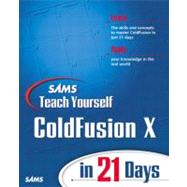
Sams Teach Yourself Macromedia Coldfusion in 21 Days
by Mohnike, CharlesRent Book
New Book
We're Sorry
Sold Out
Used Book
We're Sorry
Sold Out
eBook
We're Sorry
Not Available
How Marketplace Works:
- This item is offered by an independent seller and not shipped from our warehouse
- Item details like edition and cover design may differ from our description; see seller's comments before ordering.
- Sellers much confirm and ship within two business days; otherwise, the order will be cancelled and refunded.
- Marketplace purchases cannot be returned to eCampus.com. Contact the seller directly for inquiries; if no response within two days, contact customer service.
- Additional shipping costs apply to Marketplace purchases. Review shipping costs at checkout.
Summary
Table of Contents
| Introduction | p. 1 |
| At a Glance | p. 5 |
| Introducing ColdFusion | p. 7 |
| What Is ColdFusion? | p. 8 |
| Exploring a Sample ColdFusion Application | p. 8 |
| Why Should I Use ColdFusion? | p. 10 |
| Database-Driven Sites | p. 10 |
| Ready for Business | p. 10 |
| Data Collection | p. 12 |
| Better Than CGI | p. 13 |
| Custom Applications | p. 14 |
| Dynamic Page Generation | p. 14 |
| Understanding Clients and Servers | p. 17 |
| How ColdFusion Works Within the Client/Server Relationship | p. 18 |
| Tag Processing | p. 19 |
| Database Connectivity | p. 19 |
| Anatomy of a ColdFusion Application | p. 23 |
| Connecting Your Database to the Web | p. 24 |
| Understanding Tables | p. 25 |
| Understanding Columns | p. 25 |
| Understanding Rows | p. 26 |
| Understanding Keys | p. 26 |
| Referencing Data | p. 27 |
| The Datasource and ODBC | p. 27 |
| Exploring the ColdFusion Template | p. 29 |
| The Query | p. 30 |
| HTML Markup | p. 31 |
| The Output | p. 31 |
| Exploring the Relationship Between Query and Output | p. 33 |
| Using URL Variables to Select Output | p. 34 |
| Setting Up ColdFusion and Defining a Datasource | p. 41 |
| Deciding What to Buy or Not to Buy | p. 42 |
| Questions to Ask a Potential ColdFusion Provider | p. 43 |
| ColdFusion Version | p. 43 |
| Number of Datasources Supported | p. 44 |
| Updating File-Based Datasources | p. 45 |
| Where to Put Your Database | p. 47 |
| Exploring ColdFusion Server Varieties | p. 47 |
| Professional Edition Compatibility | p. 48 |
| Enterprise Edition Compatibility | p. 48 |
| Installing ColdFusion Server on Windows Platforms | p. 49 |
| Installing ColdFusion Server on Unix-Based Platforms | p. 50 |
| Verifying Server Setup | p. 51 |
| Understanding the ColdFusion Administrator | p. 52 |
| The Server Settings Group | p. 53 |
| The Datasources Group | p. 53 |
| The Debug Settings Group | p. 54 |
| The Automated Tasks Group | p. 54 |
| The Extensions Group | p. 54 |
| Datasource Options and Setup | p. 54 |
| Datasource Name | p. 55 |
| ODBC Driver | p. 56 |
| Description | p. 56 |
| Database File | p. 56 |
| Verifying a Datasource | p. 57 |
| Starting and Stopping ColdFusion Service | p. 58 |
| Building a Database and Organizing Data | p. 63 |
| Database Software Supported by ColdFusion | p. 64 |
| ColdFusion as a Database-to-Web Gateway | p. 65 |
| ODBC | p. 66 |
| Creating a Data Map | p. 66 |
| Introducing Data Relationships | p. 69 |
| Designing the Database | p. 71 |
| Defining Columns | p. 72 |
| Data Types | p. 74 |
| The Importance of Keys | p. 76 |
| Creating Data Relationships | p. 77 |
| Table and Database Security | p. 80 |
| Table Permissions | p. 81 |
| Writing Data into a Database | p. 82 |
| The Input Form | p. 82 |
| Importing Data | p. 83 |
| Web Input | p. 84 |
| Finding the Data You Need: An Introduction to Queries and SQL | p. 89 |
| Examining the ColdFusion Query | p. 90 |
| Exploring the Basics of the SELECT Statement | p. 91 |
| Qualifying a SELECT Statement with Conditions | p. 95 |
| Relational Operators | p. 95 |
| Logical Operators | p. 97 |
| Using the IN and BETWEEN Operators | p. 100 |
| Using LIKE | p. 103 |
| Sorting and Evaluating Query Results | p. 104 |
| Ordering Output with ORDER BY | p. 104 |
| Checking for Duplicates with DISTINCT | p. 107 |
| Creating Your First Web Application | p. 111 |
| Defining a Sample Application | p. 112 |
| Examining the Database | p. 112 |
| Creating and Sharing Folders | p. 115 |
| Setting Up the Datasource | p. 116 |
| Constructing Your First Templates | p. 118 |
| The Query | p. 120 |
| The Header | p. 121 |
| The Output Section | p. 122 |
| The Footer Section | p. 123 |
| Viewing the Index Template | p. 124 |
| Basic Troubleshooting | p. 125 |
| Creating the Second Template Page | p. 126 |
| The Query | p. 126 |
| The Header and Output Sections | p. 127 |
| The Footer | p. 128 |
| Changing the Contents of a Database with ColdFusion | p. 135 |
| Defining a Sample Application | p. 136 |
| Introducing [left angle bracket]CFINSERT[right angle bracket] and [left angle bracket]CFUPDATE[right angle bracket] | p. 136 |
| Understanding Web Forms | p. 137 |
| Creating an Input Form to Insert Data | p. 140 |
| The Query | p. 141 |
| The Header | p. 142 |
| The Form | p. 142 |
| Testing the Template | p. 145 |
| Creating the Insert Page | p. 147 |
| The Insert | p. 147 |
| The Body and Footer | p. 148 |
| Creating the Edit Interface | p. 150 |
| Creating a Form to Edit Existing Data | p. 152 |
| The Query | p. 153 |
| The Header and Form Sections | p. 154 |
| Creating the Update Page | p. 156 |
| Troubleshooting Insert and Update Operations | p. 158 |
| Week 1 In Review | p. 161 |
| At a Glance | p. 163 |
| Understanding ColdFusion Studio | p. 165 |
| Introducing ColdFusion Studio | p. 166 |
| Installing Studio | p. 166 |
| Studio Components | p. 167 |
| Editing Components | p. 168 |
| Resource Components | p. 170 |
| Accessing Remote Servers | p. 170 |
| Defining a Local or Remote Server | p. 171 |
| Viewing Files or Datasources in the Resources Area | p. 172 |
| Working with the Editor | p. 174 |
| Edit View | p. 176 |
| Browse View | p. 176 |
| Design View | p. 176 |
| Studio's Helping Hand | p. 177 |
| Tag Tools | p. 177 |
| The Table Wizard | p. 179 |
| The Frame Wizard | p. 180 |
| The SQL Builder | p. 181 |
| Configuring Studio for Your Work | p. 183 |
| Studio's Help and Reference Functions | p. 184 |
| Enhancing Your Applications with Variables and If-Then Statements | p. 187 |
| Defining a Sample Application | p. 188 |
| Introducing the [left angle bracket]CFIF[right angle bracket] Tag | p. 188 |
| The [left angle bracket]CFELSE[right angle bracket] Tag | p. 192 |
| Creating an Application with [left angle bracket]CFIF[right angle bracket] | p. 194 |
| The Password-Check Page | p. 195 |
| The Insert Page | p. 197 |
| The Query | p. 197 |
| Using Variable Scopes | p. 198 |
| The [left angle bracket]CFIF[right angle bracket] Statement | p. 198 |
| Defining Variables with [left angle bracket]CFSET[right angle bracket] | p. 201 |
| Creating the Counting Mechanism | p. 202 |
| Enhancing Output with Tables and Groups | p. 209 |
| Understanding [left angle bracket]CFTABLE[right angle bracket] | p. 210 |
| Creating Output Tables with [left angle bracket]CFTABLE[right angle bracket] | p. 210 |
| [left angle bracket]CFTABLE[right angle bracket] in Text Mode | p. 211 |
| [left angle bracket]CFTABLE[right angle bracket] in HTML Table Mode | p. 213 |
| Creating Output Tables with HTML's [left angle bracket]Table[right angle bracket] Tag | p. 216 |
| Grouping Data to Organize Output | p. 219 |
| Creating Output Using the Group Parameter | p. 220 |
| Making Long Pages Accessible with Index Links | p. 223 |
| Using SQL's Distinct to Create Dynamic Index Links | p. 224 |
| Enhancing Input Pages with Basic [left angle bracket]CFFORM[right angle bracket] Tags | p. 231 |
| Understanding [left angle bracket]CFFORM[right angle bracket] | p. 232 |
| Using [left angle bracket]CFFORM[right angle bracket] | p. 234 |
| The [left angle bracket]CFINPUT[right angle bracket] Tag | p. 236 |
| The [left angle bracket]CFTEXTINPUT[right angle bracket] Tag | p. 240 |
| The [left angle bracket]CFSELECT[right angle bracket] Tag | p. 241 |
| The [left angle bracket]CFSLIDER[right angle bracket] Tag | p. 246 |
| Using Advanced Form Techniques to Manage Input | p. 251 |
| Understanding SQL Updates, Inserts, and Deletes | p. 252 |
| Using SQL's Insert Command | p. 254 |
| Using SQL's Update Command | p. 255 |
| Using SQL's Delete Command | p. 258 |
| Combining Multiple Form Actions | p. 261 |
| Understanding [left angle bracket]CFTREE[right angle bracket] and [left angle bracket]CFTREEITEM[right angle bracket] | p. 266 |
| Using [left angle bracket]CFTREE[right angle bracket] | p. 267 |
| Using [left angle bracket]CFTREEITEM[right angle bracket] | p. 270 |
| Understanding [left angle bracket]CFGRID[right angle bracket] | p. 271 |
| Using [left angle bracket]CFGRIDUPDATE[right angle bracket] | p. 274 |
| Using ColdFusion to Handle E-mail | p. 279 |
| Understanding the [left angle bracket]CFMAIL[right angle bracket] Tag | p. 280 |
| Using [left angle bracket]CFMAIL[right angle bracket] | p. 281 |
| Defining a Default Mail Server in ColdFusion Administrator | p. 283 |
| Using Queries to Autorespond and Create Content | p. 284 |
| Customizing Your Message with HTML Tags | p. 287 |
| Sending Attachments | p. 290 |
| Using Queries to Send Mail to a List | p. 290 |
| Getting Incoming Mail with [left angle bracket]CFPOP[right angle bracket] | p. 293 |
| Deleting Mail with [left angle bracket]CFPOP[right angle bracket] | p. 295 |
| Using ColdFusion Functions to Manipulate Data | p. 301 |
| Understanding Functions | p. 302 |
| General Function Rules | p. 306 |
| Function Input | p. 306 |
| Case-Insensitive Function Names | p. 306 |
| Delimiting Functions | p. 306 |
| Nesting Functions | p. 307 |
| Display and Formatting Functions | p. 307 |
| DateFormat () | p. 308 |
| DecimalFormat () | p. 309 |
| DollarFormat () | p. 309 |
| NumberFormat () | p. 309 |
| ParagraphFormat () | p. 310 |
| TimeFormat () | p. 311 |
| YesNoFormat () | p. 313 |
| Using String Functions | p. 313 |
| Find () and FindNoCase () | p. 313 |
| GetToken () | p. 314 |
| Insert () | p. 314 |
| LCase () and UCase () | p. 315 |
| Len () | p. 315 |
| LTrim () and RTrim () | p. 316 |
| RepeatString () | p. 316 |
| Replace () | p. 317 |
| Date and Time Functions | p. 317 |
| Defining Date/Time Objects | p. 318 |
| Working with Date/Time Objects | p. 318 |
| Introducing User-Defined Functions | p. 320 |
| Week 2 In Review | p. 325 |
| At a Glance | p. 327 |
| Using Lists, Structures, and Arrays to Package Data | p. 329 |
| Understanding ColdFusion Lists | p. 330 |
| Creating ColdFusion Lists | p. 331 |
| Populating a List with [left angle bracket]CFSET[right angle bracket] | p. 332 |
| Populating a List with [left angle bracket]CFSET[right angle bracket] and the ListAppend Function | p. 333 |
| Populating a List with a Query | p. 333 |
| Populating a List with Data Passed by a Form | p. 335 |
| Reading List Values with [left angle bracket]CFLOOP[right angle bracket] | p. 337 |
| Understanding ColdFusion Structures | p. 340 |
| Viewing the Contents of a Structure | p. 342 |
| Understanding ColdFusion Arrays | p. 343 |
| Defining and Populating Arrays | p. 344 |
| Reading Data from an Array | p. 345 |
| Using ColdFusion Client and Session Management | p. 351 |
| Understanding ColdFusion's Web Application Framework | p. 352 |
| Using Application.cfm | p. 352 |
| Setting Values in Application.cfm | p. 354 |
| Understanding Statelessness | p. 354 |
| Understanding ColdFusion's Client-State Management | p. 356 |
| Using Client-State Management | p. 357 |
| Reserved Client Variables | p. 360 |
| Checking and Listing Client Variables | p. 361 |
| Understanding Variable Scopes | p. 362 |
| Using Session Variables | p. 364 |
| Understanding Application Variables | p. 365 |
| Understanding Cookies | p. 366 |
| Setting Cookies | p. 366 |
| Reading Cookies | p. 366 |
| Removing Cookies | p. 368 |
| Secure Cookies | p. 368 |
| Finding Text with Verity | p. 371 |
| Understanding Verity | p. 372 |
| Defining Verity Collections with ColdFusion Administrator | p. 375 |
| Indexing a Collection with ColdFusion Administrator | p. 376 |
| Searching Verity Collections | p. 378 |
| The Search Form | p. 378 |
| The Results Page | p. 380 |
| Defining and Indexing Verity Collections with CFML Tags | p. 382 |
| Using [left angle bracket]CFCOLLECTION[right angle bracket] | p. 383 |
| Using [left angle bracket]CFINDEX[right angle bracket] | p. 383 |
| Integrating Databases into Verity Collections | p. 384 |
| Adding Query Data to an Index | p. 385 |
| Displaying Database Records as Search Results | p. 386 |
| Working with Files and Directories | p. 391 |
| Understanding How ColdFusion Works with Files | p. 392 |
| Using [left angle bracket]CFFILE[right angle bracket] to Accept Uploads | p. 395 |
| Assigning [left angle bracket]cffile[right angle bracket] Attributes Dynamically | p. 398 |
| Using [left angle bracket]cffile[right angle bracket] to Manage and Create Files | p. 400 |
| Copying, Renaming, and Deleting Files with [left angle bracket]cffile[right angle bracket] | p. 401 |
| The Copy action | p. 403 |
| The Rename action | p. 405 |
| The Delete action | p. 406 |
| Viewing File Object Attributes | p. 407 |
| Reading and Writing with [left angle bracket]cffile[right angle bracket] | p. 409 |
| The Read action | p. 410 |
| The Write and Append actions | p. 411 |
| Using [left angle bracket]cfdirectory[right angle bracket] | p. 413 |
| Using Advanced SQL Techniques | p. 417 |
| Understanding Column Aliases | p. 418 |
| Understanding Aggregate Functions | p. 421 |
| Understanding Table Joins | p. 426 |
| Understanding SQL Subqueries | p. 429 |
| Understanding SQL Views | p. 432 |
| Creating Views | p. 433 |
| Accessing Views | p. 435 |
| Introducing Stored Procedures | p. 436 |
| Querying Queries | p. 437 |
| Using ColdFusion for E-Commerce Applications | p. 441 |
| Considering Prewritten Commerce Applications | p. 442 |
| Planning an E-Commerce Site | p. 443 |
| Constructing an Administration Section | p. 443 |
| Constructing a Catalog | p. 450 |
| Creating a Display Page for Your Products | p. 450 |
| Constructing a Shopping Cart | p. 453 |
| Constructing Transaction Pages | p. 460 |
| Understanding E-Commerce Transaction Types | p. 462 |
| Secure Web Transactions | p. 462 |
| E-mail Ordering | p. 463 |
| Print-and-Fax Forms | p. 464 |
| Call-In Orders | p. 464 |
| Unsecure Web Transactions | p. 464 |
| Completing Your Store Application | p. 465 |
| Checkout_process.cfm | p. 465 |
| Checkout_complete.cfm | p. 469 |
| Using ColdFusion's Debugging Tools to Troubleshoot Your Code | p. 475 |
| Identifying the Source of Errors | p. 476 |
| Understanding Error Messages Generated by Your Web Server | p. 476 |
| Host Not Found | p. 476 |
| 404 Object Not Found | p. 477 |
| URL Syntax Errors | p. 478 |
| ColdFusion Not Running | p. 479 |
| Understanding Error Messages Generated by ColdFusion | p. 481 |
| Mismatched Tags | p. 481 |
| Unrecognized Tag Attributes | p. 482 |
| Missing Pound Signs or Quotation Marks | p. 483 |
| Error Resolving Parameter | p. 484 |
| Understanding Error Messages Generated by Your ODBC Driver | p. 485 |
| Datasource Not Found | p. 485 |
| SQL Syntax or Logic Errors | p. 486 |
| Other SQL Errors | p. 489 |
| Understanding ColdFusion's Debugging Tools | p. 490 |
| ColdFusion Administrator's Debugging Features | p. 490 |
| Enabling Debug Information for Specific Templates | p. 492 |
| Restricting Debug Output to Certain Viewers | p. 492 |
| Using ColdFusion Studio's Document Validator | p. 493 |
| Introducing ColdFusion Log Files | p. 495 |
| Week 3 In Review | p. 499 |
| Answers to the Quiz and Exercise Questions | p. 501 |
| ColdFusion Tags | p. 525 |
| ColdFusion Functions | |
| Index | p. 807 |
| Table of Contents provided by Syndetics. All Rights Reserved. |
An electronic version of this book is available through VitalSource.
This book is viewable on PC, Mac, iPhone, iPad, iPod Touch, and most smartphones.
By purchasing, you will be able to view this book online, as well as download it, for the chosen number of days.
Digital License
You are licensing a digital product for a set duration. Durations are set forth in the product description, with "Lifetime" typically meaning five (5) years of online access and permanent download to a supported device. All licenses are non-transferable.
More details can be found here.
A downloadable version of this book is available through the eCampus Reader or compatible Adobe readers.
Applications are available on iOS, Android, PC, Mac, and Windows Mobile platforms.
Please view the compatibility matrix prior to purchase.
