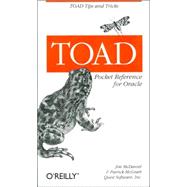
Toad Pocket Reference for Oracle
by McDaniel, Jim; McGrath, PatrickRent Book
New Book
We're Sorry
Sold Out
Used Book
We're Sorry
Sold Out
eBook
We're Sorry
Not Available
How Marketplace Works:
- This item is offered by an independent seller and not shipped from our warehouse
- Item details like edition and cover design may differ from our description; see seller's comments before ordering.
- Sellers much confirm and ship within two business days; otherwise, the order will be cancelled and refunded.
- Marketplace purchases cannot be returned to eCampus.com. Contact the seller directly for inquiries; if no response within two days, contact customer service.
- Additional shipping costs apply to Marketplace purchases. Review shipping costs at checkout.
Summary
Author Biography
known as TOADman to his many admirers, the developer of TOAD is a cult hero in the Oracle world. When he speaks at conferences, his sessions are mob scenes. He is revered on the Web for his helpful postings. Jim is now the lead support for the commercial version of TOAD which is marketed by Quest Software.
is a technical marketing representative at Quest Software.
Table of Contents
| Foreword | p. 1 |
| Introduction | p. 2 |
| Contributors | p. 2 |
| Caveats | p. 4 |
| For Help with TOAD | p. 4 |
| Conventions | p. 5 |
| TOAD Basics | p. 6 |
| Expanding TOAD's Functionality | p. 6 |
| TOAD Startup Options | p. 8 |
| The TOAD.ini File | p. 10 |
| TOAD Menu Toolbar | p. 10 |
| TOAD Standard Toolbar | p. 12 |
| SQL Editor | p. 13 |
| SQL Editor Options | p. 15 |
| SQL Editor Display | p. 19 |
| SQL Editor Toolbars and Menus | p. 19 |
| SQL Editor Shortcut Keys | p. 23 |
| Supporting Other Parsers/Languages | p. 26 |
| Opening Files in the SQL Editor | p. 26 |
| Source Control in the SQL Editor and Procedure Editor | p. 27 |
| Using FTP and Other Networking Utilities with TOAD | p. 28 |
| Using the TOAD Describe Facility | p. 28 |
| SQL Editor Windows | p. 29 |
| Executing SQL with the SQL Editor | p. 32 |
| Additional SQL Editor Features | p. 36 |
| Using the Results Panel | p. 40 |
| Editing Data in the SQL Editor's Data Grid | p. 46 |
| Procedure Editor | p. 50 |
| Procedure Editor Options | p. 51 |
| Configuring the Procedure Editor | p. 53 |
| Procedure Editor Display | p. 53 |
| Procedure Editor Menus and Toolbars | p. 54 |
| Populating the Procedure Editor | p. 55 |
| Procedure Editor Shortcut Keys | p. 57 |
| Using the Procedure Editor | p. 58 |
| Text Editor | p. 62 |
| SQL Modeler | p. 62 |
| Schema Browser | p. 63 |
| Schema Browser Display | p. 64 |
| Schema Browser Options | p. 65 |
| Schema Browser Commands | p. 67 |
| SQL Tuning | p. 73 |
| Explain Plans | p. 74 |
| SQL Tuning Commands | p. 75 |
| Oracle Probe API | p. 78 |
| Additional Tuning | p. 79 |
| Debugger | p. 79 |
| Setting Debugger Options | p. 80 |
| Debugger Menus and Toolbar | p. 81 |
| Debugger Display | p. 82 |
| Setting Parameters | p. 84 |
| Executing a Stored Program from the Debugger | p. 85 |
| Executing a Stored Program Without Debugging | p. 85 |
| After Debugging | p. 86 |
| Other TOAD Menus | p. 86 |
| The Tools Menu | p. 86 |
| The Create Menu | p. 91 |
| The Help Menu | p. 94 |
| TOAD Database Administration | p. 94 |
| Using the TOAD-DBA Module | p. 95 |
| Monitoring the Database | p. 96 |
| Performing User Administration | p. 106 |
| Performing Database Export/Import | p. 107 |
| Additional TOAD Modules | p. 111 |
| Debugger | p. 112 |
| SQL Tuning Lab | p. 112 |
| Knowledge Xperts | p. 112 |
| TOAD-DBA Module | p. 113 |
| The TOAD Suite | p. 113 |
| Index | p. 115 |
| Table of Contents provided by Syndetics. All Rights Reserved. |
An electronic version of this book is available through VitalSource.
This book is viewable on PC, Mac, iPhone, iPad, iPod Touch, and most smartphones.
By purchasing, you will be able to view this book online, as well as download it, for the chosen number of days.
Digital License
You are licensing a digital product for a set duration. Durations are set forth in the product description, with "Lifetime" typically meaning five (5) years of online access and permanent download to a supported device. All licenses are non-transferable.
More details can be found here.
A downloadable version of this book is available through the eCampus Reader or compatible Adobe readers.
Applications are available on iOS, Android, PC, Mac, and Windows Mobile platforms.
Please view the compatibility matrix prior to purchase.
